|
Cell Phone Security --
|
Honey, What's Your PIN?Nancy's purse was recently stolen. Among the items in the missing handbag were her wallet (containing credit and ATM cards) and her cell phone. When Nancy realized her purse had been taken, she found a phone to call her husband and let him know, so he could call the credit card companies. Before she could relay her misfortune, Nancy's husband said, "I received your text a little while ago asking for our PIN number and I replied right away." After learning her purse had been stolen, Nancy's husband picked her up so they could go straight to the bank and report the theft. When they got there, the bank teller told them all the money had already been withdrawn from their account. How did this happen? The thief used the stolen cell phone to text 'Hubby' in the contact list and requested the PIN number, pretending to be Nancy. Within 20 minutes he had withdrawn all the money from their bank account. Moral of the story:
Another cell phone security tip: When you receive a text from friends or family asking you to meet them somewhere, call them back to confirm they sent the message, and not someone else who may have their phone. If you don't reach them, be very careful about going somewhere to meet "family" or "friends" who sent you a text, especially if the suggested meeting place is remote or not well populated. |
We like the story as a cautionary tale, although the alert among you will have already spotted a minor problem with the tale.
Most banks have daily limits on the amount you can withdraw from an ATM, which should protect you against "ALL" the money being withdrawn from your account (unless, of course, your balance was below the daily withdrawal limit).
Despite that minor detail, we still thought the basic cell phone security message was important enough to publish as another family security tip.
So right now, before you forget, scroll through your cell phone contact list and change any listings that say "Home," "Mom," "Dad," "Sis," "Bro," "Honey," "Hubby," or something similar.
More Family Security Tips
A surprising tip about GPS Security
Return to top of Cell Phone Security.

Please use the buttons across the bottom of the page to share this article, and/or just e-mail this page to a friend.





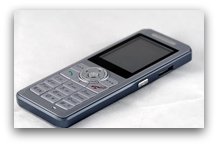 Cell Phone Security -- think about the sensitive information you may have stored in your cell phone. If your phone is stolen, what information will the thief have? Make sure your minimize your risk by paying attention to the data you store in your phone, and to how it's stored.
Cell Phone Security -- think about the sensitive information you may have stored in your cell phone. If your phone is stolen, what information will the thief have? Make sure your minimize your risk by paying attention to the data you store in your phone, and to how it's stored.
New! Comments
Join our conversation! Leave me a comment about this page in the box below. If your comment is about another page on this site, please leave your comment on that page, because I have no ability to move it to the correct page. Thanks!